Maya Mirror Tool
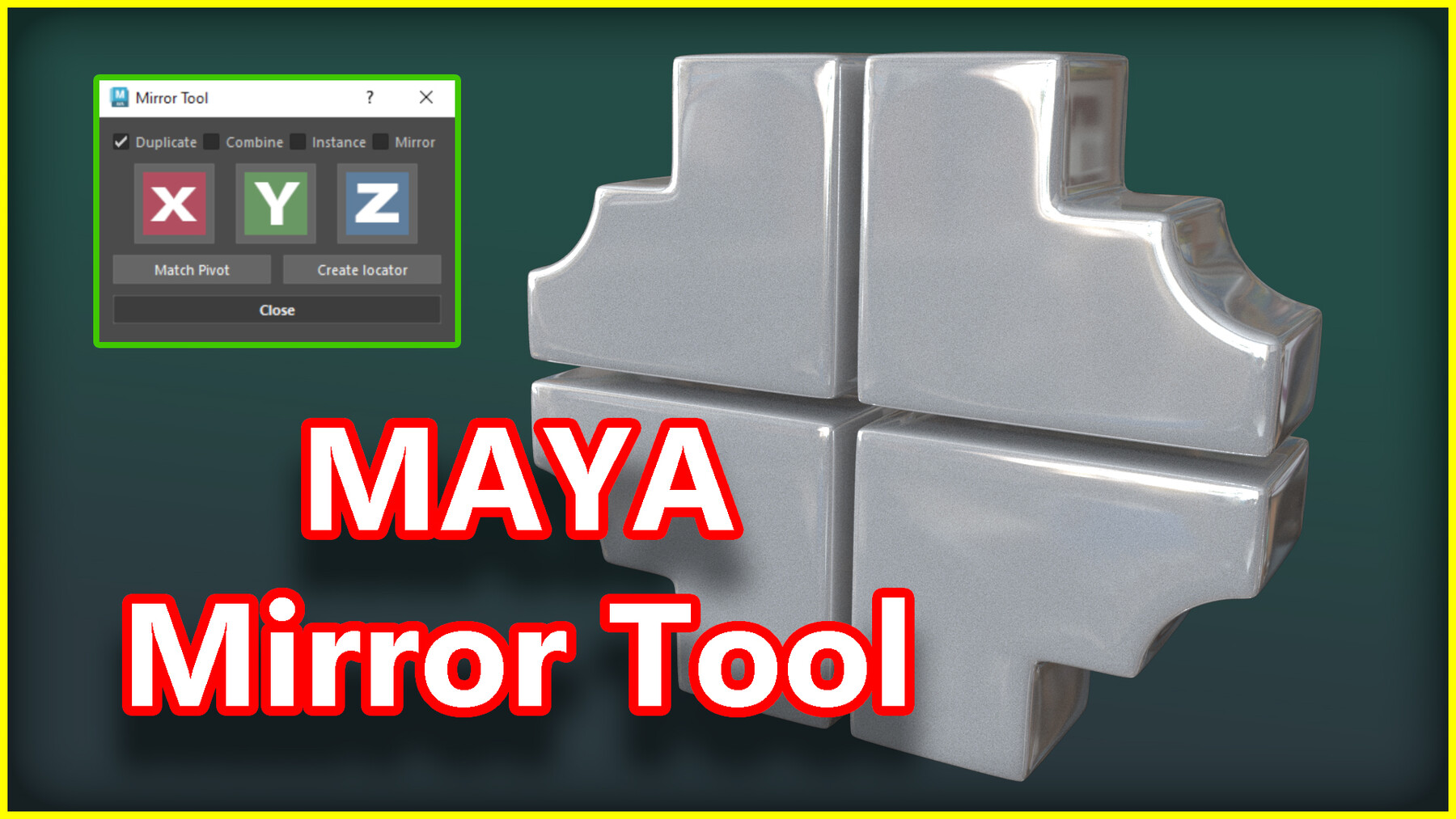
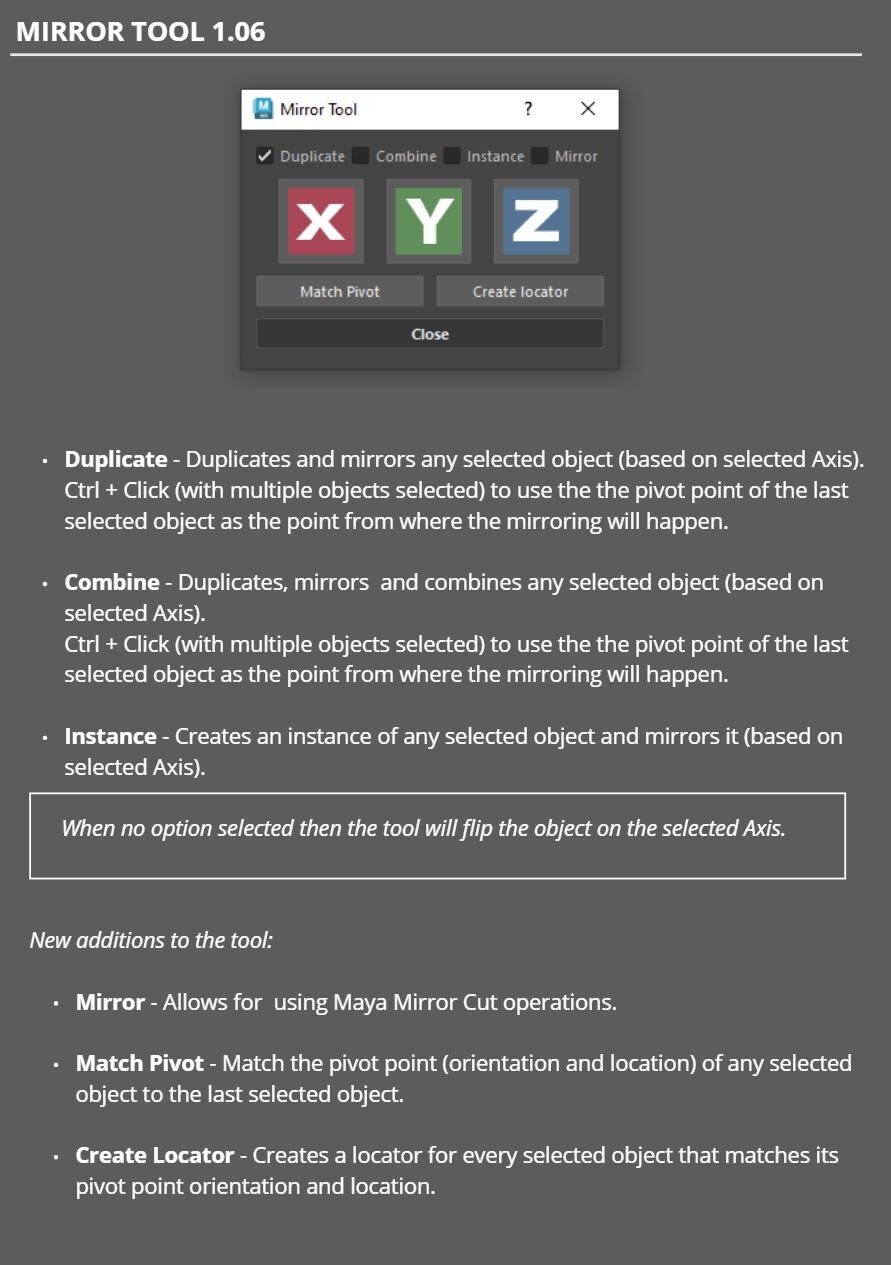
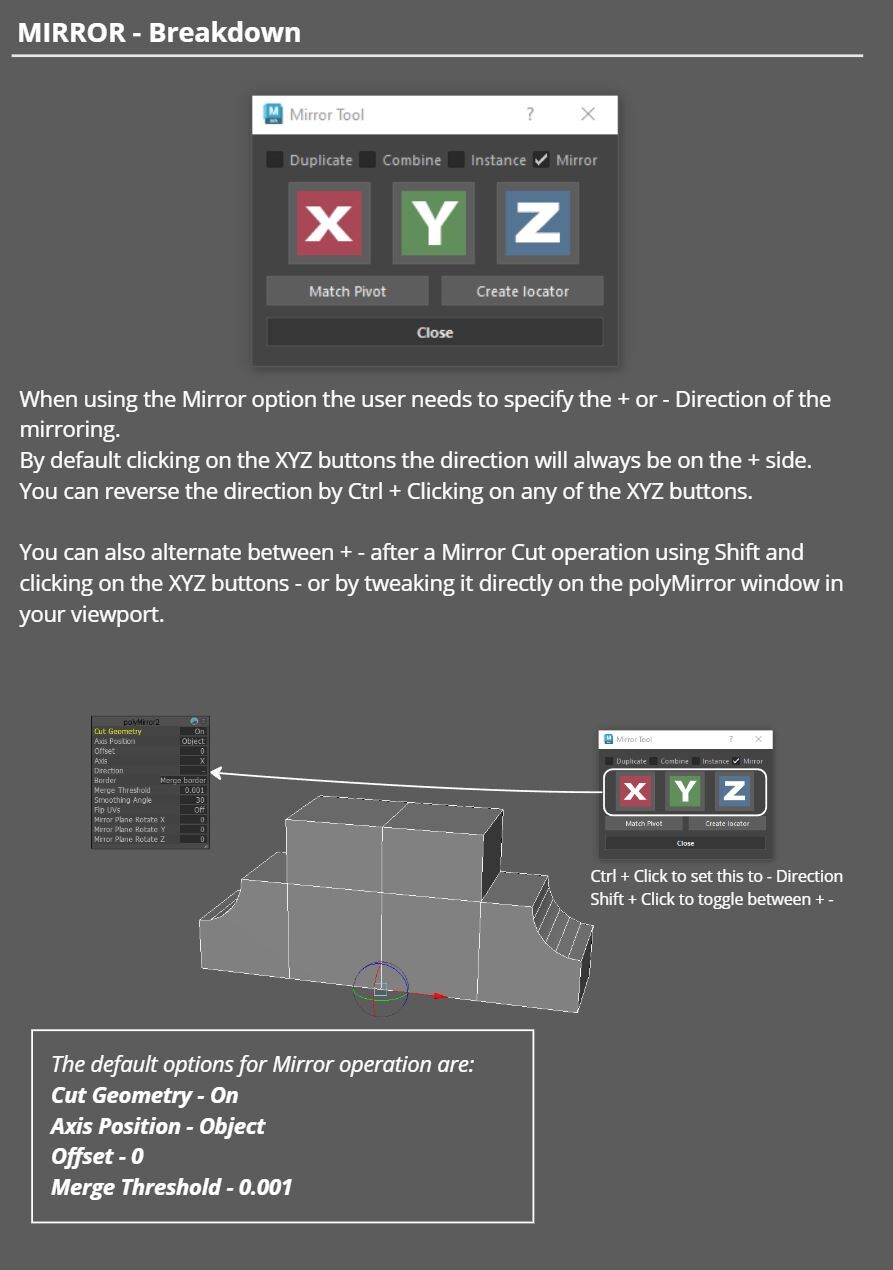
Works with Maya 2017-2025
New version out - V1.06
Check documentation for more.
How to install:
A very useful tool for artists that want a quick and easy way to mirror their work.
For best user experience bind the script to a hotkey!
Description:
X-Y-Z mirror buttons will mirror your mesh on each corresponding axis.
Duplicate Mirror
- will duplicate and then mirror on a selected axis. (This option will always be on by default).
Combine Mirror
- will duplicate your mesh and then combine it with the original. (Works with having multiple meshes selected).
Instance Mirror
- will create an instance of the selected mesh on a selected axis.
Mirror
- Uses Maya's Mirror Cut tool to mirror geometry. Default orientation is set to + Ctrl+Click to change it to -.
If nothing is checked then X-Y-Z will just mirror your selected mesh.
Match Pivot - Match the pivot point (orientation and location) of any selected object to the last selected object.
Create Locator - Creates a locator for every selected object. That locator will match each objects pivot point orientation and location.
Release Notes
Version 1.07 Release notes:
The tool now also works for Maya 2025.
Additions:
- Alt + Click on the Z button when the instance checkbox is checked will create a plain instance.
- Ctrl + Shift Click the Z button when the instance checkbox is checked, to convert any instanced object into a regular object.